By SviCloud TV BOX | 17 April 2024 | 0 Comments
The Ultimate Guide to Android TV Boxes: Everything You Need to Know
In recent years, the way we consume entertainment has evolved significantly. With the rise of streaming services like Netflix, Hulu, and Amazon Prime Video, traditional cable TV is no longer the only option for watching our favorite shows and movies. One of the most popular devices for streaming content on a TV is the Android TV box. In this comprehensive guide, we'll explore everything you need to know about Android TV boxes, from what they are and how they work to their features, benefits, and popular models on the market.
What is an Android TV Box?
An Android TV box is a small device that connects to your TV via HDMI and allows you to stream content from the internet to your television. It runs on the Android operating system, which means you can download and install apps from the Google Play Store, just like you would on a smartphone or tablet. This gives you access to a wide range of streaming services, games, and other apps, turning your TV into a smart TV.
How Does an Android TV Box Work?
An Android TV box works by connecting to your TV and your home internet connection. Once connected, you can use the included remote control or a smartphone app to navigate the Android interface and access your favorite apps and services. The box itself is essentially a small computer, with a processor, memory, and storage, allowing it to run apps and stream content smoothly.
Features of Android TV Boxes
Streaming Apps: Android TV boxes support a wide range of streaming apps, including Netflix, Hulu, YouTube, and more, allowing you to watch your favorite shows and movies on the big screen.
Games: Many Android TV boxes support gaming, either through casual games available on the Play Store or by streaming games from services like Google Stadia.
Voice Control: Some Android TV boxes come with a remote control that supports voice commands, allowing you to search for content and control playback with your voice.
4K Support: Many newer Android TV boxes support 4K resolution, allowing you to enjoy ultra-high-definition content on your TV.
Expandable Storage: Some Android TV boxes allow you to expand the storage using a microSD card or USB drive, giving you more space to download apps and store media files.
Screen Mirroring: Android TV boxes often support screen mirroring, allowing you to mirror the screen of your smartphone, tablet, or computer on your TV.
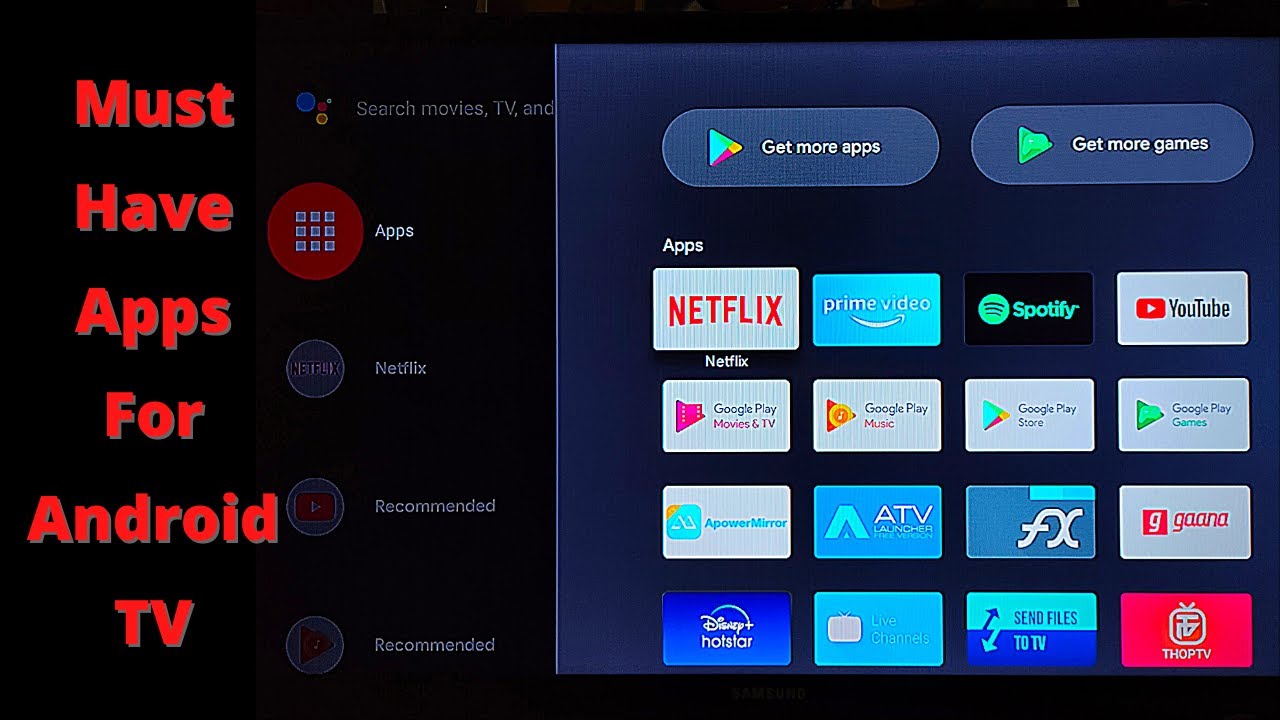
Benefits of Using an Android TV Box
Affordability: Android TV boxes are often more affordable than smart TVs, making them a cost-effective way to upgrade your TV.
Flexibility: Android TV boxes are highly customizable, allowing you to install the apps and services you want and tailor your viewing experience to your preferences.
Portability: Android TV boxes are small and lightweight, making them easy to move between rooms or take with you when you travel.
Ease of Use: Android TV boxes are designed to be user-friendly, with intuitive interfaces that make it easy to find and watch your favorite content.
Access to Android Apps: Because Android TV boxes run on the Android operating system, you have access to a vast library of apps and games, giving you endless entertainment options.
Conclusion
Android TV boxes are a versatile and affordable way to upgrade your TV and enjoy a wide range of streaming content. With their support for apps, games, and 4K streaming, they offer a compelling alternative to traditional cable TV and smart TVs. Whether you're looking to cut the cord or simply enhance your entertainment options, an Android TV box could be the perfect solution for you.
What is an Android TV Box?
An Android TV box is a small device that connects to your TV via HDMI and allows you to stream content from the internet to your television. It runs on the Android operating system, which means you can download and install apps from the Google Play Store, just like you would on a smartphone or tablet. This gives you access to a wide range of streaming services, games, and other apps, turning your TV into a smart TV.
How Does an Android TV Box Work?
An Android TV box works by connecting to your TV and your home internet connection. Once connected, you can use the included remote control or a smartphone app to navigate the Android interface and access your favorite apps and services. The box itself is essentially a small computer, with a processor, memory, and storage, allowing it to run apps and stream content smoothly.
Features of Android TV Boxes
Streaming Apps: Android TV boxes support a wide range of streaming apps, including Netflix, Hulu, YouTube, and more, allowing you to watch your favorite shows and movies on the big screen.
Games: Many Android TV boxes support gaming, either through casual games available on the Play Store or by streaming games from services like Google Stadia.
Voice Control: Some Android TV boxes come with a remote control that supports voice commands, allowing you to search for content and control playback with your voice.
4K Support: Many newer Android TV boxes support 4K resolution, allowing you to enjoy ultra-high-definition content on your TV.
Expandable Storage: Some Android TV boxes allow you to expand the storage using a microSD card or USB drive, giving you more space to download apps and store media files.
Screen Mirroring: Android TV boxes often support screen mirroring, allowing you to mirror the screen of your smartphone, tablet, or computer on your TV.
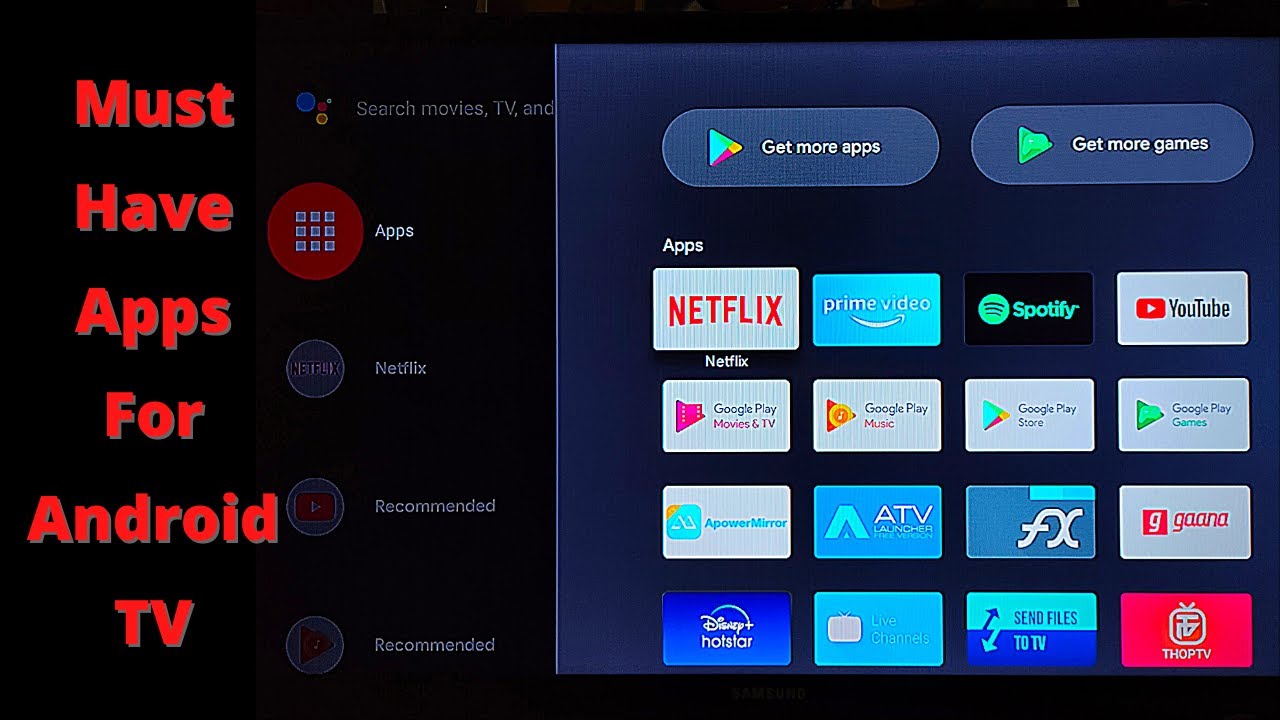
Benefits of Using an Android TV Box
Affordability: Android TV boxes are often more affordable than smart TVs, making them a cost-effective way to upgrade your TV.
Flexibility: Android TV boxes are highly customizable, allowing you to install the apps and services you want and tailor your viewing experience to your preferences.
Portability: Android TV boxes are small and lightweight, making them easy to move between rooms or take with you when you travel.
Ease of Use: Android TV boxes are designed to be user-friendly, with intuitive interfaces that make it easy to find and watch your favorite content.
Access to Android Apps: Because Android TV boxes run on the Android operating system, you have access to a vast library of apps and games, giving you endless entertainment options.
Conclusion
Android TV boxes are a versatile and affordable way to upgrade your TV and enjoy a wide range of streaming content. With their support for apps, games, and 4K streaming, they offer a compelling alternative to traditional cable TV and smart TVs. Whether you're looking to cut the cord or simply enhance your entertainment options, an Android TV box could be the perfect solution for you.
ARCHIVES

 USD
USD EUR
EUR GBP
GBP CAD
CAD AUD
AUD HKD
HKD JPY
JPY SGD
SGD THB
THB 繁體中文
繁體中文 日本語
日本語 English
English









